What great authors and illustrators we have in this class! I loved reading all the wonderful fiction and non-fiction books that our students designed during the hour. We had such a wide variety of topics - from animal books to silly martian stories. Regardless of which topic ended up being chosen, each child used their imagination and creativity skills to produce a beautiful digital book full of text, pictures, and their own voice reading each page! Digital writing is always one of my favorite days of a session; I only wish there was more time to complete the book!
If your child would like to continue publishing these books at home, I recommend the apps,
My Story or
Book Creator (there are also lots of other book creation apps in the app store - these just happen to be my favorite).


In the app,
My Story, students first set up 'author' pages to store their own books. After, they proceed to the blank pages, adding more as needed. They have all sorts of digital art tools at their disposal built within the app; however, for those children who do not enjoy drawing - personal photos, stock photos, internet pictures, stamps, and stickers are easily accessible. Additionally, students can access different type fonts to include text on each page. Finally -
my favorite part! - the children can read and record their voice for each page! What a personal touch when you share these stories with family and friends! Check out these great stories created in class this week!
Some pictures of the kids working on their books:


For older children (and adults!) I definitely recommend the app,
Book Creator. It is somewhat pricey at $4.99; however, I find it very easy to use and has all the functionality you will ever need to publish a professional-looking book. It is also fairly simple to transfer your completed book to the
iBooks app on your device or share with a friend.

 For older children (and adults!) I definitely recommend the app, Book Creator. It is somewhat pricey at $4.99; however, I find it very easy to use and has all the functionality you will ever need to publish a professional-looking book. It is also fairly simple to transfer your completed book to the iBooks app on your device or share with a friend.
For older children (and adults!) I definitely recommend the app, Book Creator. It is somewhat pricey at $4.99; however, I find it very easy to use and has all the functionality you will ever need to publish a professional-looking book. It is also fairly simple to transfer your completed book to the iBooks app on your device or share with a friend.







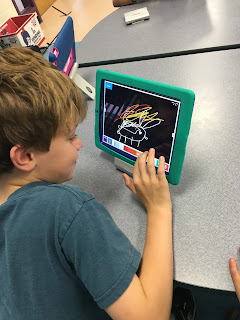
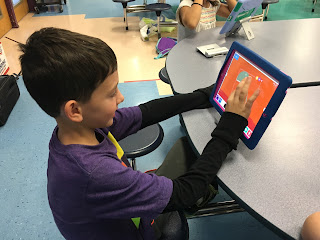




No comments:
Post a Comment